|
|
### 一、$DataEase$最新版本下载
|
|
|
|
|
|
```apl
|
|
|
https://community.fit2cloud.com/#/products/dataease/downloads
|
|
|
```
|
|
|
|
|
|
|
|
|
|
|
|
**在线安装**
|
|
|
|
|
|
```shell
|
|
|
curl -sSL https://dataease.oss-cn-hangzhou.aliyuncs.com/quick_start_v2.sh | sh
|
|
|
```
|
|
|
|
|
|
|
|
|
|
|
|
**在线升级**
|
|
|
|
|
|
```shell
|
|
|
dectl upgrade
|
|
|
```
|
|
|
|
|
|
|
|
|
|
|
|
### 二、$DataEase$发布$80$端口
|
|
|
|
|
|
#### 拉取
|
|
|
|
|
|
```shell
|
|
|
docker pull swr.cn-north-4.myhuaweicloud.com/ddn-k8s/docker.io/openresty/openresty:1.25.3.1-5-alpine-fat
|
|
|
```
|
|
|
|
|
|
#### 打标
|
|
|
|
|
|
```shell
|
|
|
docker tag swr.cn-north-4.myhuaweicloud.com/ddn-k8s/docker.io/openresty/openresty:1.25.3.1-5-alpine-fat docker.io/openresty/openresty:1.25.3.1-5-alpine-fat
|
|
|
```
|
|
|
|
|
|
|
|
|
|
|
|
#### 编辑 $nginx.conf$
|
|
|
|
|
|
```shell
|
|
|
vi /root/nginx.conf
|
|
|
```
|
|
|
|
|
|
|
|
|
|
|
|
```apl
|
|
|
worker_processes 1;
|
|
|
|
|
|
events {
|
|
|
worker_connections 1024;
|
|
|
}
|
|
|
|
|
|
http {
|
|
|
include mime.types;
|
|
|
default_type application/octet-stream;
|
|
|
|
|
|
sendfile on;
|
|
|
keepalive_timeout 65;
|
|
|
|
|
|
# DataEase 所在机器的IP
|
|
|
upstream dataease {
|
|
|
server 10.10.14.203:8100;
|
|
|
}
|
|
|
# 配置日志位置
|
|
|
access_log /var/log/nginx/access.log;
|
|
|
error_log /var/log/nginx/error.log;
|
|
|
|
|
|
server {
|
|
|
# 监听端口
|
|
|
listen 80;
|
|
|
# 监听域名(修改为你自己的域名,且域名与nginx所在服务器的IP绑定)
|
|
|
#server_name dataease.test.com;
|
|
|
|
|
|
location / {
|
|
|
client_max_body_size 600m;
|
|
|
client_body_buffer_size 128k;
|
|
|
proxy_connect_timeout 600;
|
|
|
proxy_read_timeout 600;
|
|
|
proxy_send_timeout 600;
|
|
|
proxy_buffer_size 64k;
|
|
|
proxy_buffers 4 32k;
|
|
|
proxy_busy_buffers_size 64k;
|
|
|
proxy_temp_file_write_size 64k;
|
|
|
|
|
|
proxy_pass http://dataease;
|
|
|
proxy_set_header X-Real-IP $remote_addr;
|
|
|
proxy_set_header Host $http_host;
|
|
|
proxy_set_header X-Forwarded-For $proxy_add_x_forwarded_for;
|
|
|
}
|
|
|
}
|
|
|
}
|
|
|
```
|
|
|
|
|
|
#### 运行
|
|
|
|
|
|
```shell
|
|
|
mkdir /root/nginx_logs
|
|
|
docker run --name openresty -d -v /root/nginx.conf:/usr/local/openresty/nginx/conf/nginx.conf -v /root/nginx_logs:/var/log/nginx -p 80:80 openresty/openresty:1.25.3.1-5-alpine-fat
|
|
|
```
|
|
|
|
|
|
|
|
|
|
|
|
#### 如果不想按/进行发布,而是想采用$/dataease/$进行发布的话
|
|
|
|
|
|
> 参考:[DataEase v2 设置动态访问路径,使用 Nginx 路径代理 - FIT2CLOUD 知识库](https://kb.fit2cloud.com/?p=57a47d64-4eda-4ae8-a0b0-4329e57b13ff)
|
|
|
|
|
|
**步骤1**
|
|
|
|
|
|
```shell
|
|
|
vi /opt/dataease2.0/conf/application.yml
|
|
|
```
|
|
|
|
|
|
```yaml
|
|
|
server:
|
|
|
servlet:
|
|
|
context-path: /dataease
|
|
|
```
|
|
|
|
|
|
**步骤2**
|
|
|
|
|
|
```shell
|
|
|
echo 'DE_CONTEXT_PATH=/dataease' >> /opt/dataease2.0/.env
|
|
|
```
|
|
|
|
|
|
|
|
|
|
|
|
### 三、访问方式
|
|
|
|
|
|
```xml
|
|
|
系统登录信息如下:
|
|
|
访问地址: https://www.edusoa.com/dataease
|
|
|
用户名: admin
|
|
|
初始密码: DataEase@123456
|
|
|
```
|
|
|
|
|
|
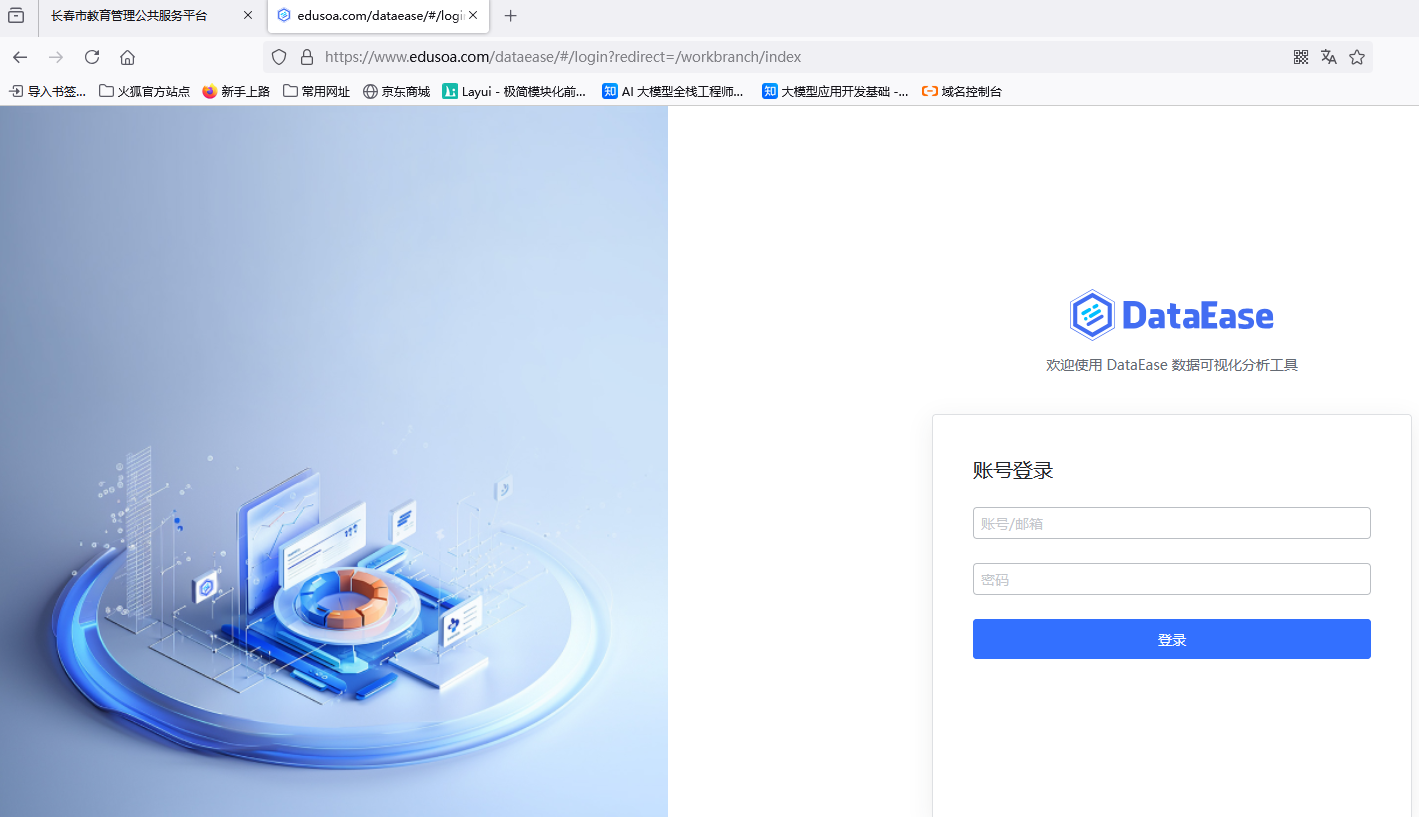
|
|
|
|
|
|
|
|
|
|
|
|
在华为云上部署的$DataEaseV2$
|
|
|
|
|
|
```
|
|
|
117.78.60.214 52025
|
|
|
DsIdeal@123
|
|
|
```
|
|
|
|
|
|
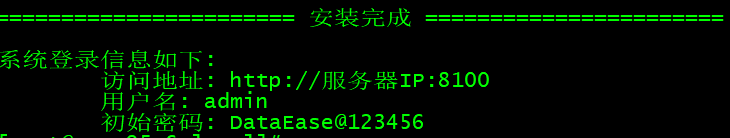
|
|
|
|
|
|
|
|
|
|
|
|
### 四、异常记录
|
|
|
|
|
|
#### $Centos$ $7.9$ $root$账号,输入$reboot$不重新启动,怎么办?
|
|
|
|
|
|
答:
|
|
|
|
|
|
```shell
|
|
|
yum update -y
|
|
|
```
|
|
|
|
|
|
然后使用在线安装,注意:不要使用离线包,离线包问题多多!
|
|
|
|
|
|
```
|
|
|
curl -sSL https://dataease.oss-cn-hangzhou.aliyuncs.com/quick_start_v2.sh | sh
|
|
|
```
|
|
|
|
|
|
[DataEase v2 设置动态访问路径,使用 Nginx 路径代理 - FIT2CLOUD 知识库](https://kb.fit2cloud.com/?p=57a47d64-4eda-4ae8-a0b0-4329e57b13ff)
|
|
|
|
|
|
|
|
|
|
|
|
### 五、备份与还原
|
|
|
|
|
|
```
|
|
|
# 原版本机器上运行
|
|
|
dectl upgrade
|
|
|
|
|
|
# 两个机器都要执行
|
|
|
service dataease stop
|
|
|
|
|
|
# 在备份的机器上执行
|
|
|
tar -jcv -f dataease.tar.bz2 /opt/dataease2.0
|
|
|
|
|
|
# 备份机器上启动服务
|
|
|
service dataease start
|
|
|
|
|
|
# 下载 dataease.tar.bz2 并在还原的机器上传
|
|
|
|
|
|
# 还原
|
|
|
mv /opt/dataease2.0 /opt/dataease2.0.bak
|
|
|
mkdir /opt/dataease2.0 -p
|
|
|
tar -xjf dataease.tar.bz2 -C /
|
|
|
|
|
|
# 在还原机上执行
|
|
|
service dataease start
|
|
|
```
|
|
|
|
|
|
|
|
|
|