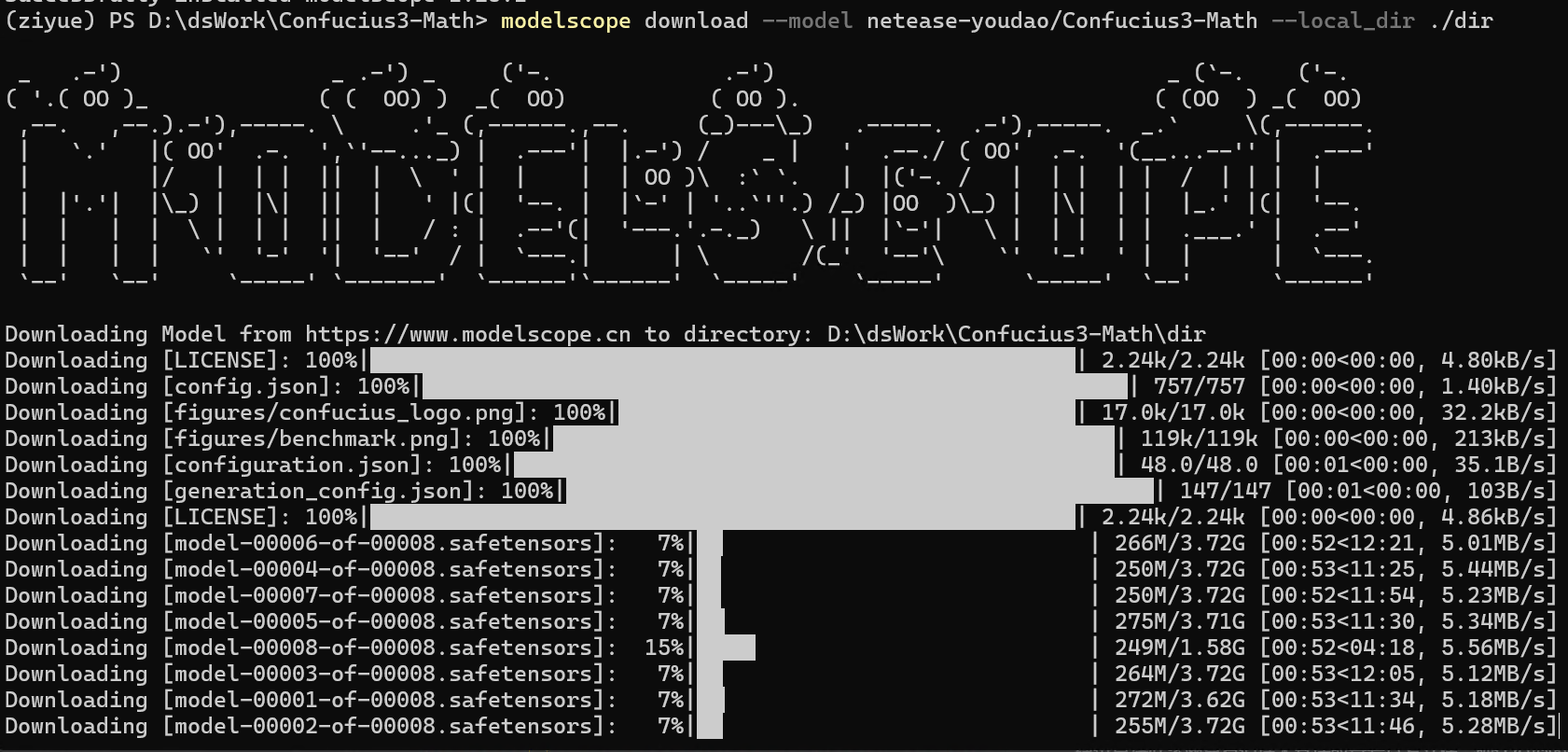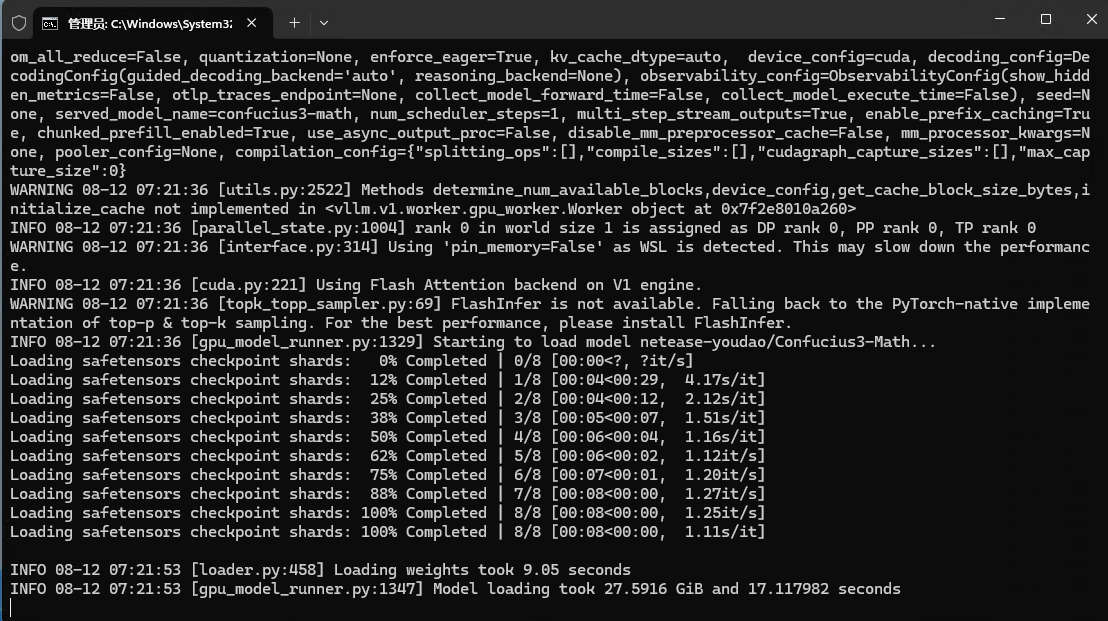3.0 KiB
一、官方文档
仓库地址
https://github.com/netease-youdao/Confucius3-Math
https://github.com/netease-youdao/Confucius3-Math/blob/main/README_cn.md
官网 https://confucius.youdao.com/
魔搭社区
https://www.modelscope.cn/models/netease-youdao/Confucius3-Math
论文
https://www.modelscope.cn/papers/2506.18330
二、本地部署
1. 克隆仓库
git clone https://github.com/netease-youdao/Confucius3-Math.git
使用VS $Code$将 run\_service\_stream.sh 文件的换行符从CRLF转换为LF
2. 下载模型(约29.56 $GB$)
# 从魔搭社区下载
pip install modelscope
mkdir netease-youdao/Confucius3-Math -p
modelscope download --model netease-youdao/Confucius3-Math --local_dir ./netease-youdao/Confucius3-Math
# 备用方案【从huggingface下载】
huggingface-cli download netease-youdao/Confucius3-Math --local-dir ./models
3. 从嘟嘟鸟下载$Docker$镜像
docker pull swr.cn-north-4.myhuaweicloud.com/ddn-k8s/docker.io/nvidia/cuda:12.2.2-cudnn8-devel-ubuntu22.04
docker tag swr.cn-north-4.myhuaweicloud.com/ddn-k8s/docker.io/nvidia/cuda:12.2.2-cudnn8-devel-ubuntu22.04 docker.io/nvidia/cuda:12.2.2-cudnn8-devel-ubuntu22.04
4. 构建 $Docker$镜像
docker build -t confucius3 .
5.启动
docker run --gpus all -e ARK_API_KEY=f6150e6c-422a-4265-8b63-4d941b271220 -p 8827:8827 confucius3
6. 访问办法
http://127.0.0.1:8827/
三、相关资料
一手实测有道14B「子曰3」数学模型,击败满血版DeepSeek R1
http://124.220.5.172/archives/51312
对话|有道“子曰3”数学模型开源背后
https://news.qq.com/rain/a/20250711A08MQK00?suid=&media_id=
首先,你只需要定义系统提示词和用户提示词模板:
SYSTEM_PROMPT_TEMPLATE = """A conversation between User and Assistant. The user asks a question, and the Assistant solves it. The assistant first thinks about the reasoning process in the mind and then provides the user with the answer. The reasoning process and answer are enclosed within and tags, respectively, i.e., reasoning process here answer here ."""
USER_PROMPT_TEMPLATE = """{question}"""
用户和助手之间的对话。用户提出问题,助手会解决问题。助手首先在脑海中思考推理过程,然后为用户提供答案。推理过程和答案分别包含在标签中,即 推理过程在这里 回答这里。
DEMO地址