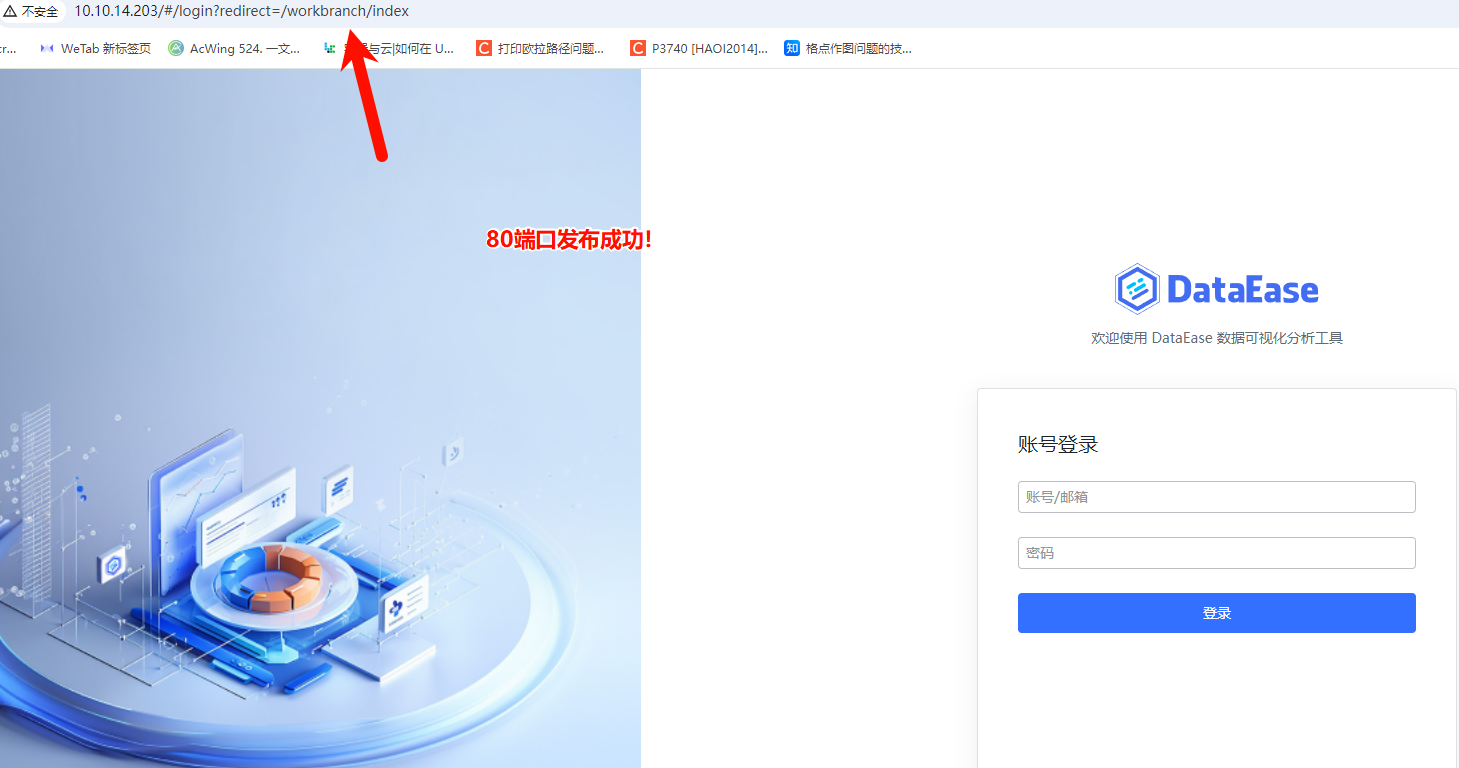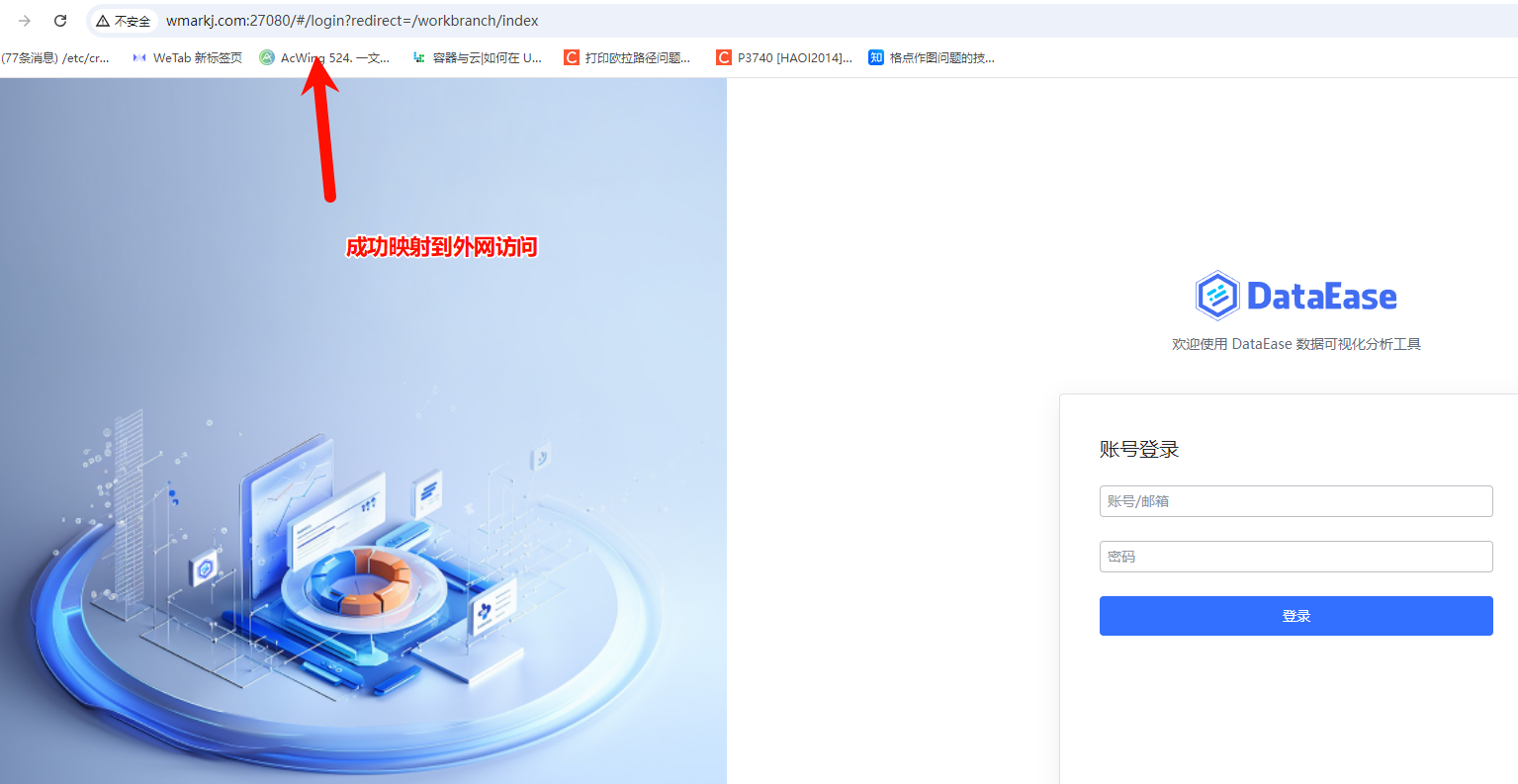You can not select more than 25 topics
Topics must start with a letter or number, can include dashes ('-') and can be up to 35 characters long.
2.5 KiB
2.5 KiB
一、DataEase最新版本下载
https://community.fit2cloud.com/#/products/dataease/downloads
在线安装
curl -sSL https://dataease.oss-cn-hangzhou.aliyuncs.com/quick_start_v2.sh | sh
在线升级
dectl upgrade
二、DataEase发布80端口
拉取
docker pull swr.cn-north-4.myhuaweicloud.com/ddn-k8s/docker.io/openresty/openresty:1.25.3.1-5-alpine-fat
打标
docker tag swr.cn-north-4.myhuaweicloud.com/ddn-k8s/docker.io/openresty/openresty:1.25.3.1-5-alpine-fat docker.io/openresty/openresty:1.25.3.1-5-alpine-fat
编辑 nginx.conf
vi /root/nginx.conf
worker_processes 1;
events {
worker_connections 1024;
}
http {
include mime.types;
default_type application/octet-stream;
sendfile on;
keepalive_timeout 65;
# DataEase 所在机器的IP
upstream dataease {
server 10.10.14.203:8100;
}
# 配置日志位置
access_log /var/log/nginx/access.log;
error_log /var/log/nginx/error.log;
server {
# 监听端口
listen 80;
# 监听域名(修改为你自己的域名,且域名与nginx所在服务器的IP绑定)
#server_name dataease.test.com;
location / {
proxy_pass http://dataease;
proxy_set_header X-Real-IP $remote_addr;
proxy_set_header Host $http_host;
proxy_set_header X-Forwarded-For $proxy_add_x_forwarded_for;
}
}
}
运行
mkdir /root/nginx_logs
docker run --name openresty -d -v /root/nginx.conf:/usr/local/openresty/nginx/conf/nginx.conf -v /root/nginx_logs:/var/log/nginx -p 80:80 openresty/openresty:1.25.3.1-5-alpine-fat
http://10.10.14.203/
三、配置外网访问
[root@dataease frp]# cat frpc.ini
[common]
server_addr = www.wmarkj.com
server_port = 7000
[dsideal_DataEaseV2]
type=tcp
local_ip=10.10.14.203
local_port=80
remote_port=27080
四、访问方式
系统登录信息如下:
内网访问地址: http://10.10.14.203
外网访问地址:http://www.wmarkj.com:27080
用户名: admin
初始密码: DataEase@123456