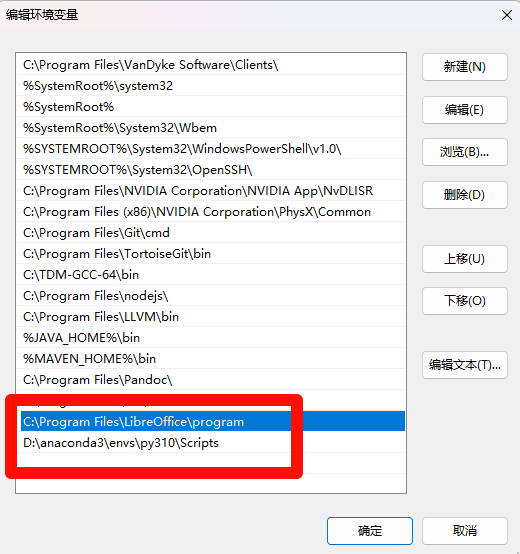You can not select more than 25 topics
Topics must start with a letter or number, can include dashes ('-') and can be up to 35 characters long.
1.3 KiB
1.3 KiB
一、依赖环境
- 1、
Libreoffice
https://zh-cn.libreoffice.org/
# 下载的版本:
https://mirrors.nju.edu.cn/tdf/libreoffice/stable/25.2.4/win/x86_64/LibreOffice_25.2.4_Win_x86-64.msi
注:因为后面要使用的
MinerU能力是将markdown,所以需要一个将Office转成
下载完成后,安装即可。
- 2、
RAGAnything
# 安装RagAnything
pip install raganything pycocotools timm detectron2 sse_starlette
# 安装包
# pip install detectron2 --extra-index-url https://myhloli.github.io/wheels/
# 下载模型
mineru-models-download