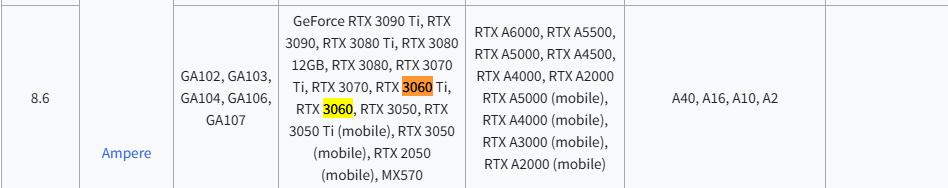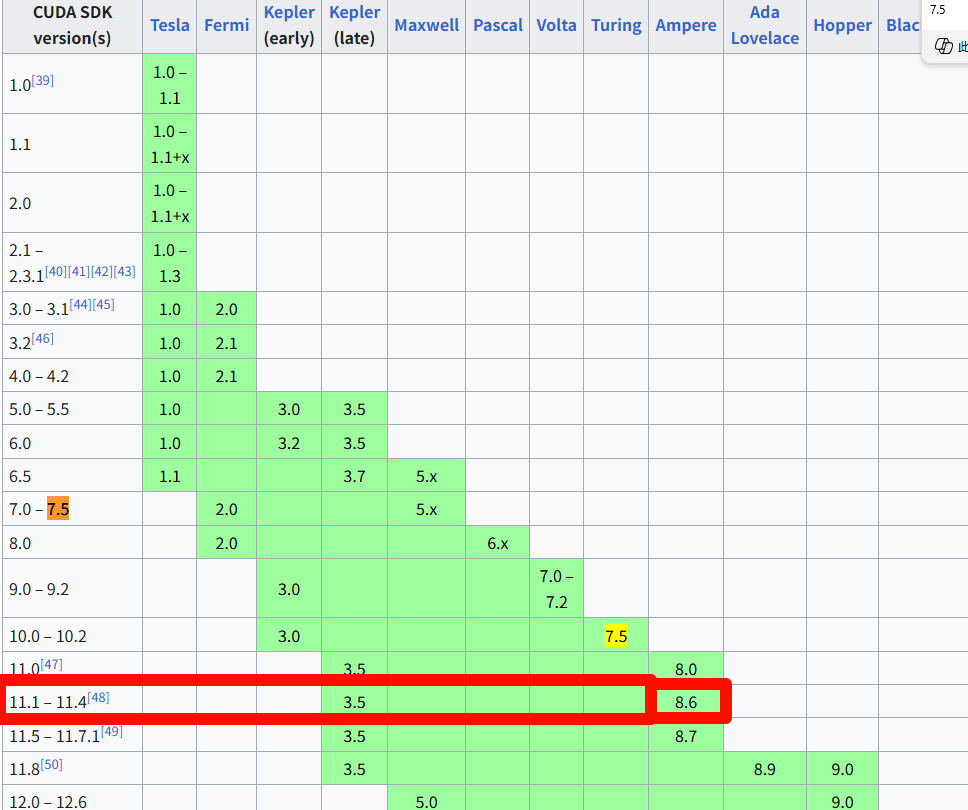You can not select more than 25 topics
Topics must start with a letter or number, can include dashes ('-') and can be up to 35 characters long.
2.4 KiB
2.4 KiB
1、查看有哪些环境
conda info --envs
# conda environments:
#
base D:\anaconda3
py310 D:\anaconda3\envs\py310
* d:\anaconda3
2、激活环境
conda activate py310
3、设置为默认源
升级pip + 配置pip使用清华源
python -m pip install --upgrade pip
pip config set global.index-url https://pypi.tuna.tsinghua.edu.cn/simple
4、安装pip
pip install PyMuPDF
pip install opencv-python paddleocr
# 版本兼容性是深度学习应用中常见的问题,特别是当库频繁更新时。推荐使用PaddlePaddle 2.5.2 + PaddleOCR最新版的组合,这通常是最稳定的配置。
# 没用GPU的用这个
pip install paddlepaddle==2.5.2
# 有GPU的用这个
pip install paddlepaddle-gpu==2.5.2
# 卸载
pip uninstall paddlepaddle==2.5.2 -y
pip uninstall paddlepaddle-gpu==2.5.2 -y
# 更新
pip install --upgrade paddleocr
【保姆级】Windows 安装 CUDA 和 cuDNN https://sspai.com/post/98397 https://developer.download.nvidia.com/compute/cuda/12.9.1/local_installers/cuda_12.9.1_576.57_windows.exe
10402852@qq.com dsideal4r5t6y7u
我的笔记本显卡:NVIDIA GeForce RTX 3060 Laptop GPU
nvidia-smi
NVIDIA-SMI 576.57 Driver Version: 576.57 CUDA Version: 12.9
dsideal4r5t6y7u
方案介绍:
使用教程:
https://paddlepaddle.github.io/PaddleOCR/latest/version3.x/pipeline_usage/PP-StructureV3.html
paddleocr pp_structurev3 -i https://paddle-model-ecology.bj.bcebos.com/paddlex/imgs/demo_image/pp_structure_v3_demo.png