51 lines
2.1 KiB
Markdown
51 lines
2.1 KiB
Markdown
## [【Navicat】定时清除数据库备份,并保留最近7天](https://blog.csdn.net/ladymorgana/article/details/126967855)
|
||
|
||
<font color='red' size=4><b>黄海整理</b></font>
|
||
|
||
### 1. 打开任务计划程序
|
||
此电脑---右键-管理----弹出如下界面
|
||
|
||
- Step1 创建基本任务
|
||
- 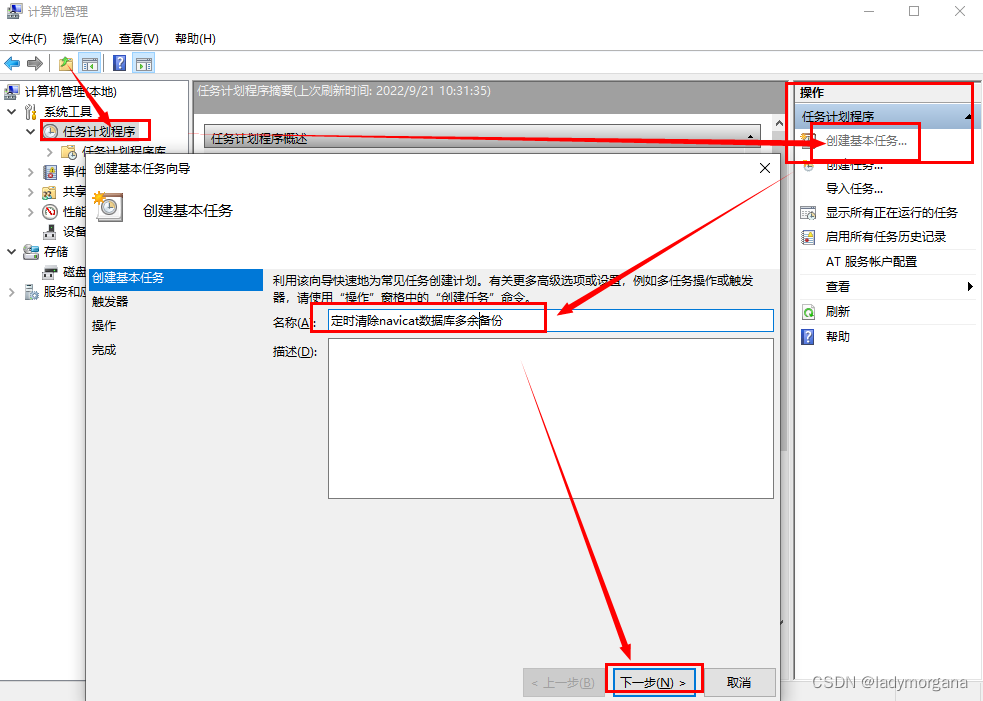
|
||
|
||
- Step2 设置每天,13:00 (午休时间,可以自行设置)
|
||
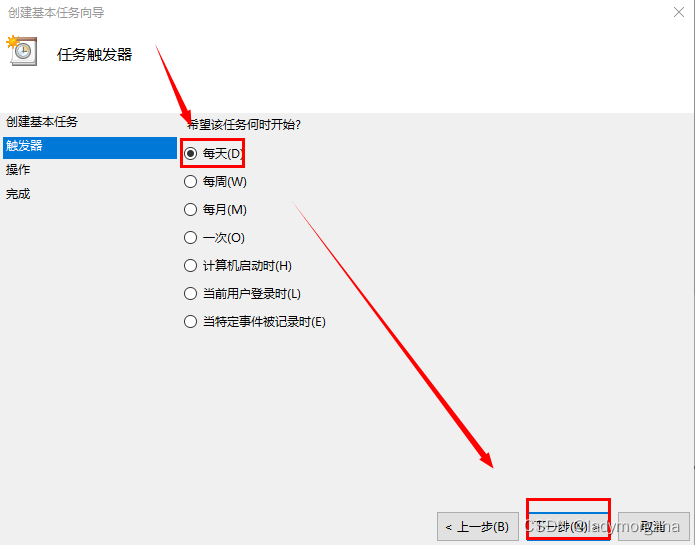
|
||
|
||
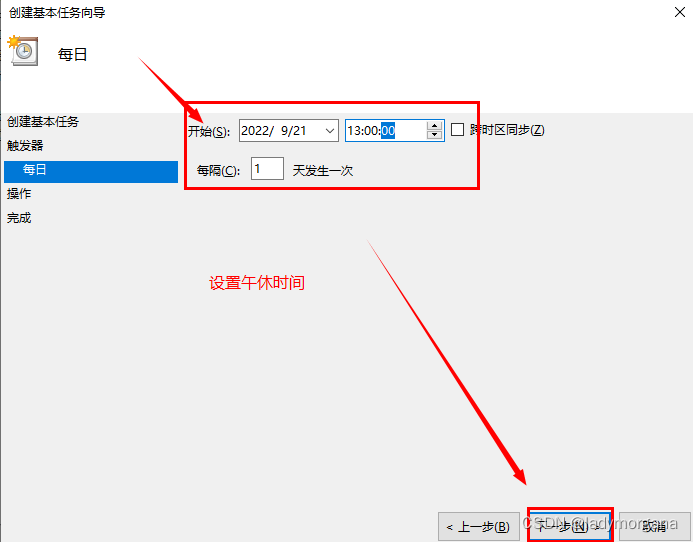
|
||
|
||
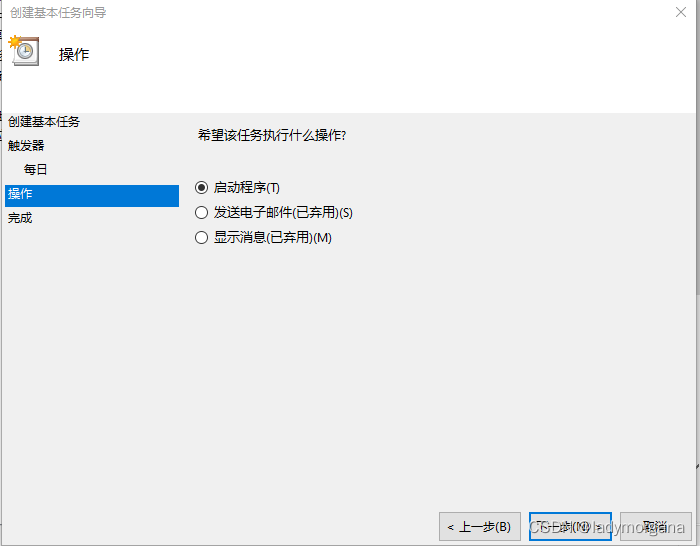
|
||
|
||
- Step3 创建脚本,并设置
|
||
|
||
脚本文件 delte_bak.bat
|
||
|
||
> **注意**:路径不能包含中文否则会报错。
|
||
|
||
```cpp {.line-numbers}
|
||
forfiles /p "C:\Users\Administrator\Documents\Navicat\PostgreSQL\Servers\10.10.14.14\gtzz_base_db\public" /m *.nb3 /d -7 /c "cmd /c del @path"
|
||
CHOICE /T 7 /C ync /CS /D y /n
|
||
exit
|
||
```
|
||
|
||
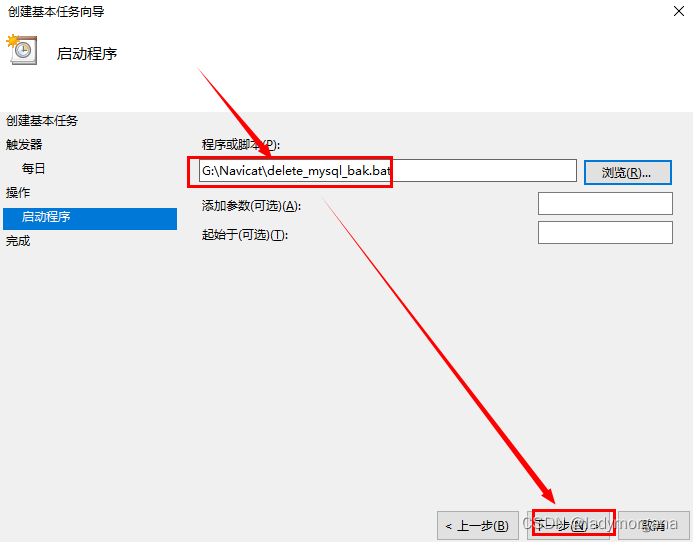
|
||
|
||
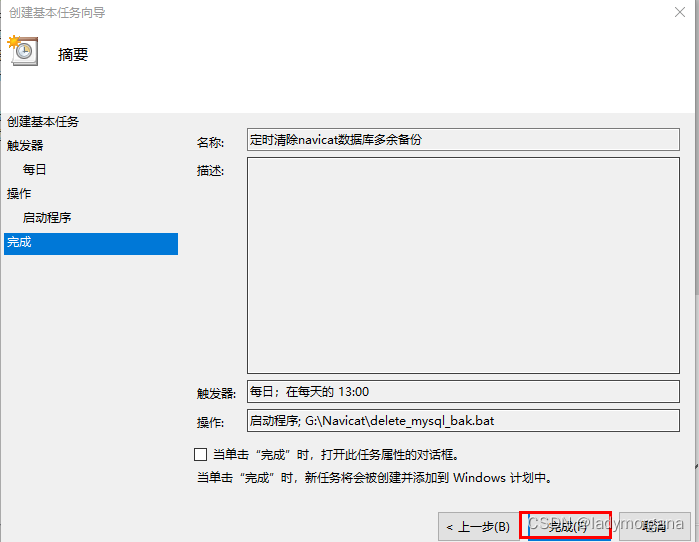
|
||
|
||
|
||
### 2. 测试
|
||
|
||
测试任务效果,右键点击运行看结果(立即运行)
|
||
|
||
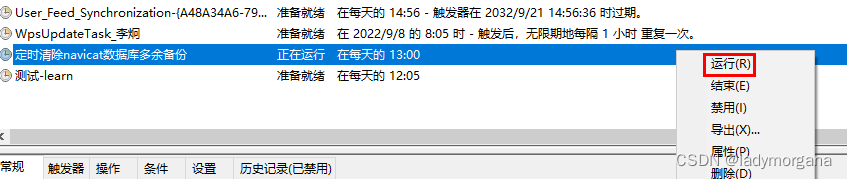
|
||
|
||
ERROR: No files found with the specified search criteria. 表示没有要清理的文件(因为作者这里已经清理过)
|
||
|
||
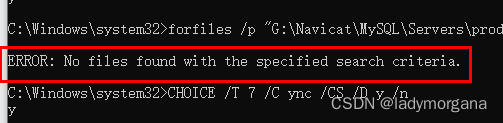
|
||
|
||
|
||
|
||
查看文件夹,7天之前的备份文件已删除
|
||
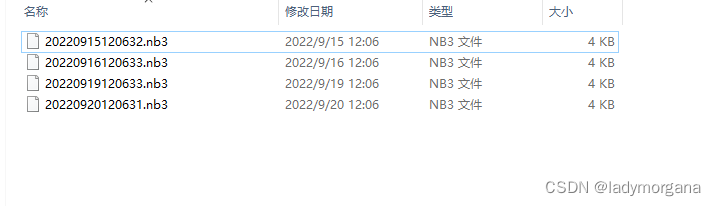
|
||
|
||
|